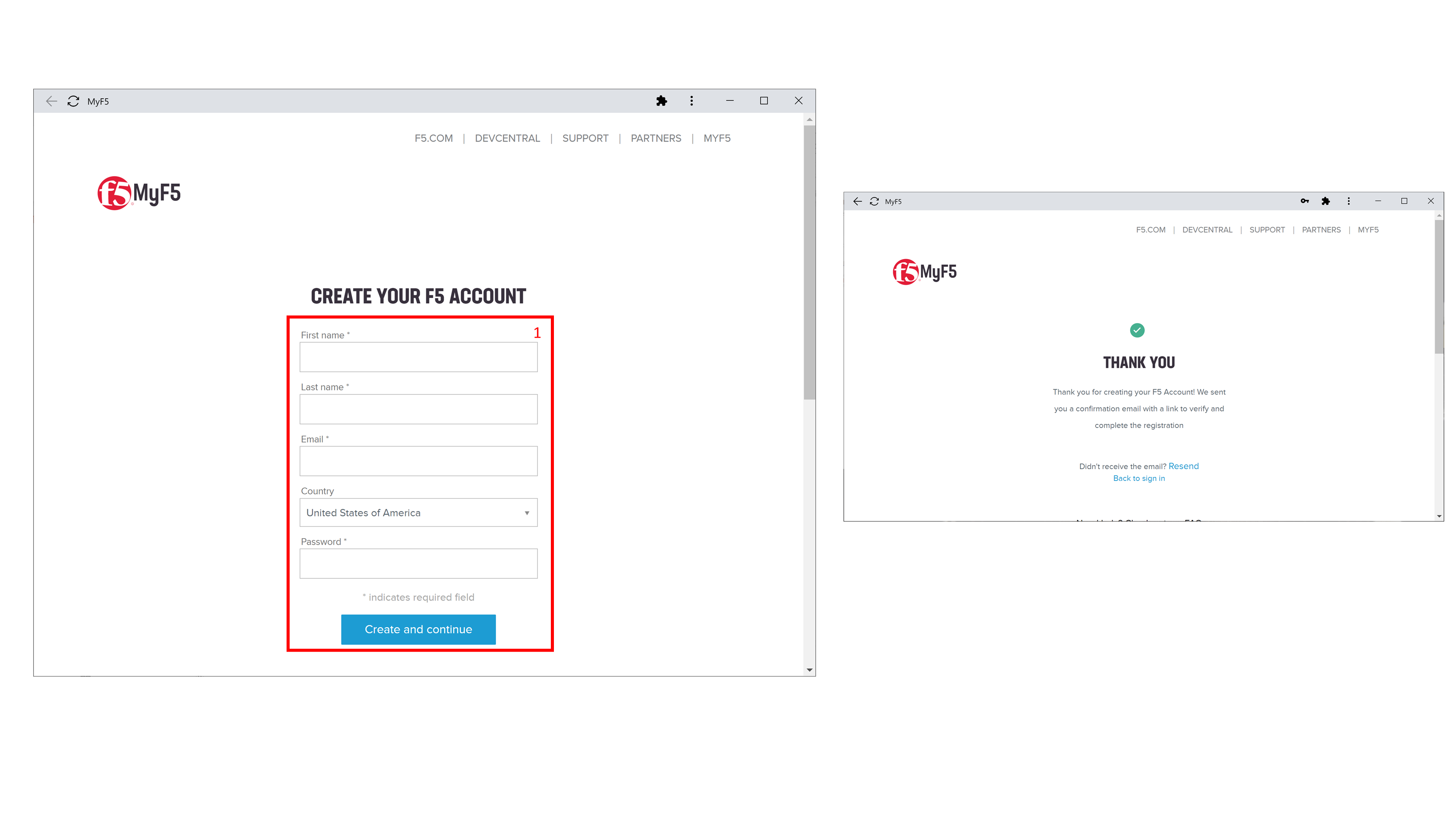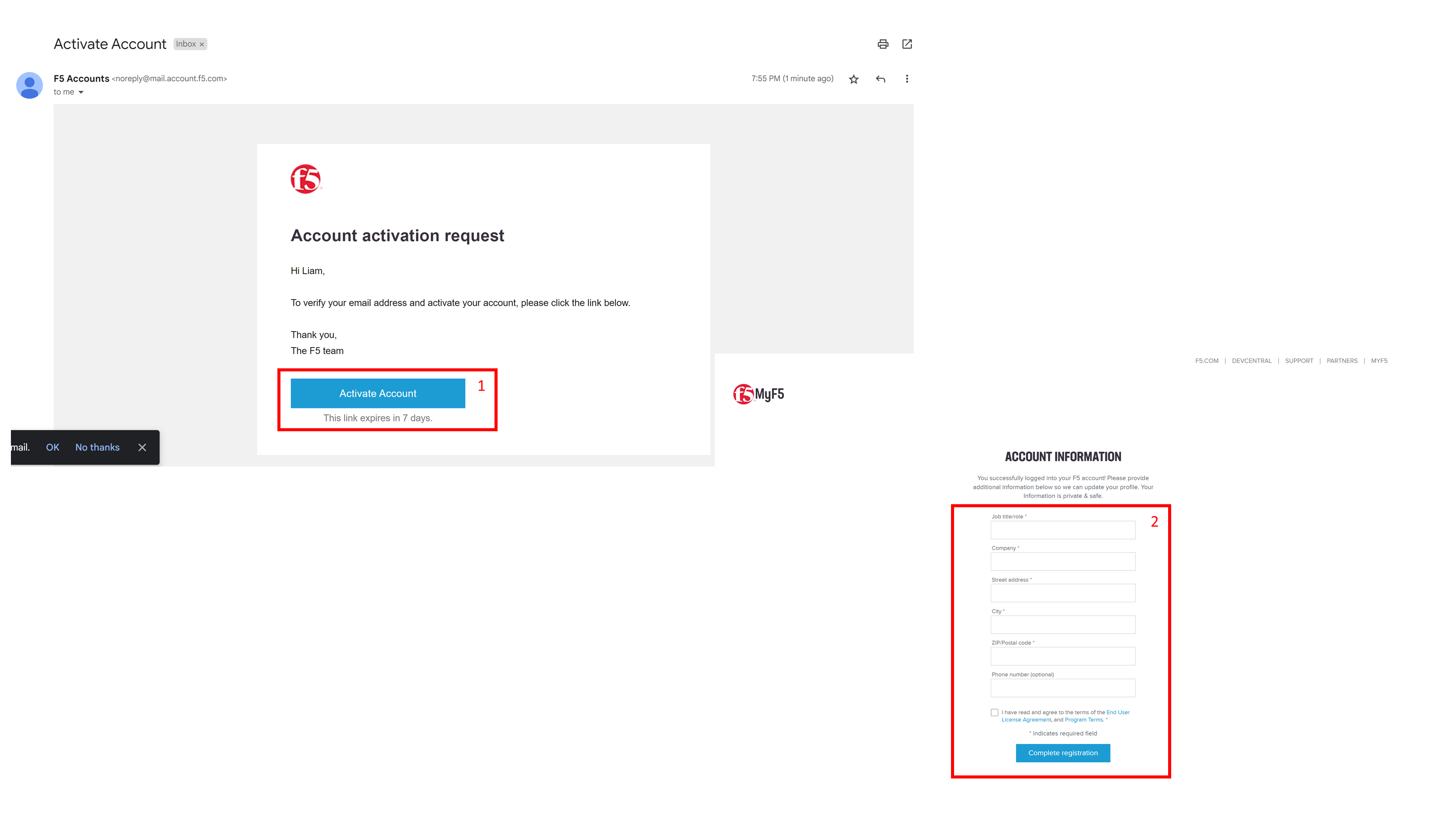F5 Account creation
Creating an F5 account before attending any of the experience is mandatory.
This needs to be a personal account and not a shared one.
If you already have one you can skip the account creation.
The steps bellow describe how to create a new F5 account.
If you have any issues please contact you workshop host.
- Go to the the F5 account registration page and fill in the requested information
- After finishing the previous step you should have received an email requesting account activation. Check you email inbox and click the activation link, provide the account information and complete the registration
- By now you should have been able to create and verify your F5 account.